Why Robot Framework
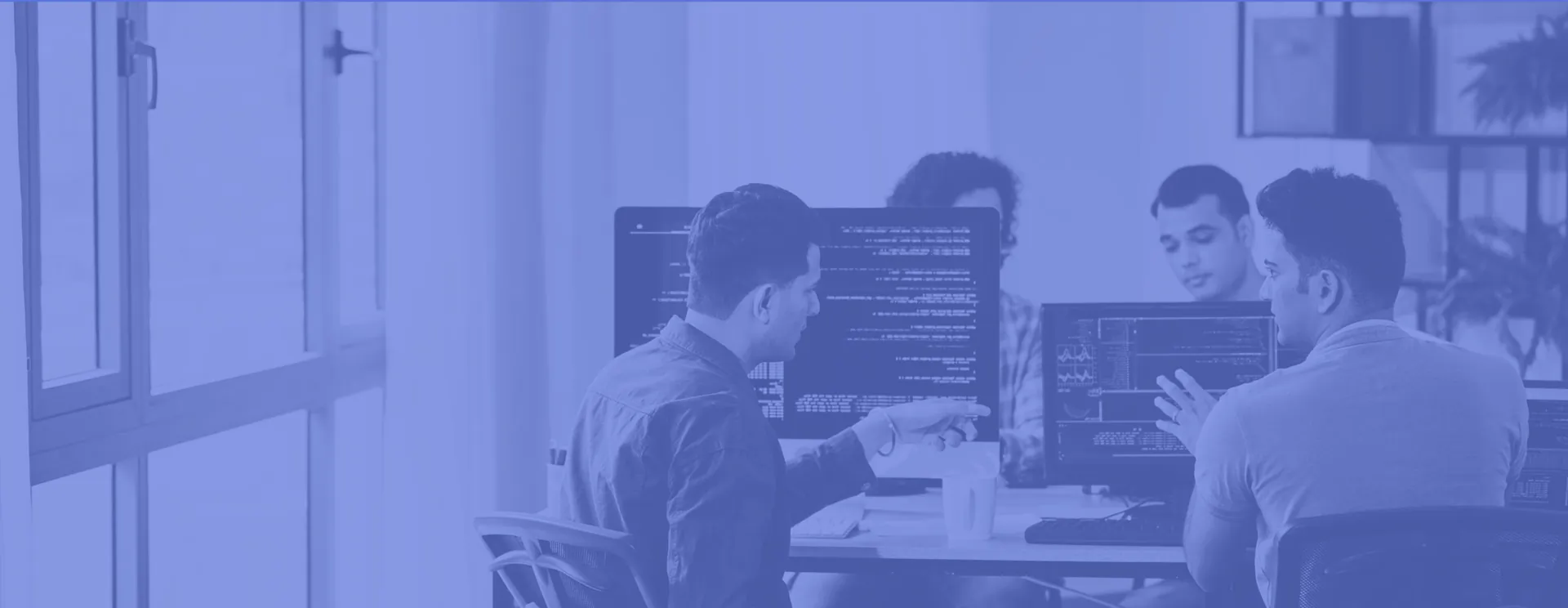

If you are trying to identify what are the best automation frameworks out there, we recommend you get to know the Robot framework once.
This blog will cover the features of the Robot framework, its features, and how it can be useful for your project.
Introduction
Before getting into what the Robot framework can offer you, let us understand what is Robot Framework and how it is structured.
Robot Framework is a generic test automation framework for acceptance testing and acceptance test-driven development (ATDD). Test libraries implemented either with Python or Java can extend their testing capabilities. Robot Framework is a generic, application, and technology-independent framework. It has a highly modular architecture illustrated in the diagram below:
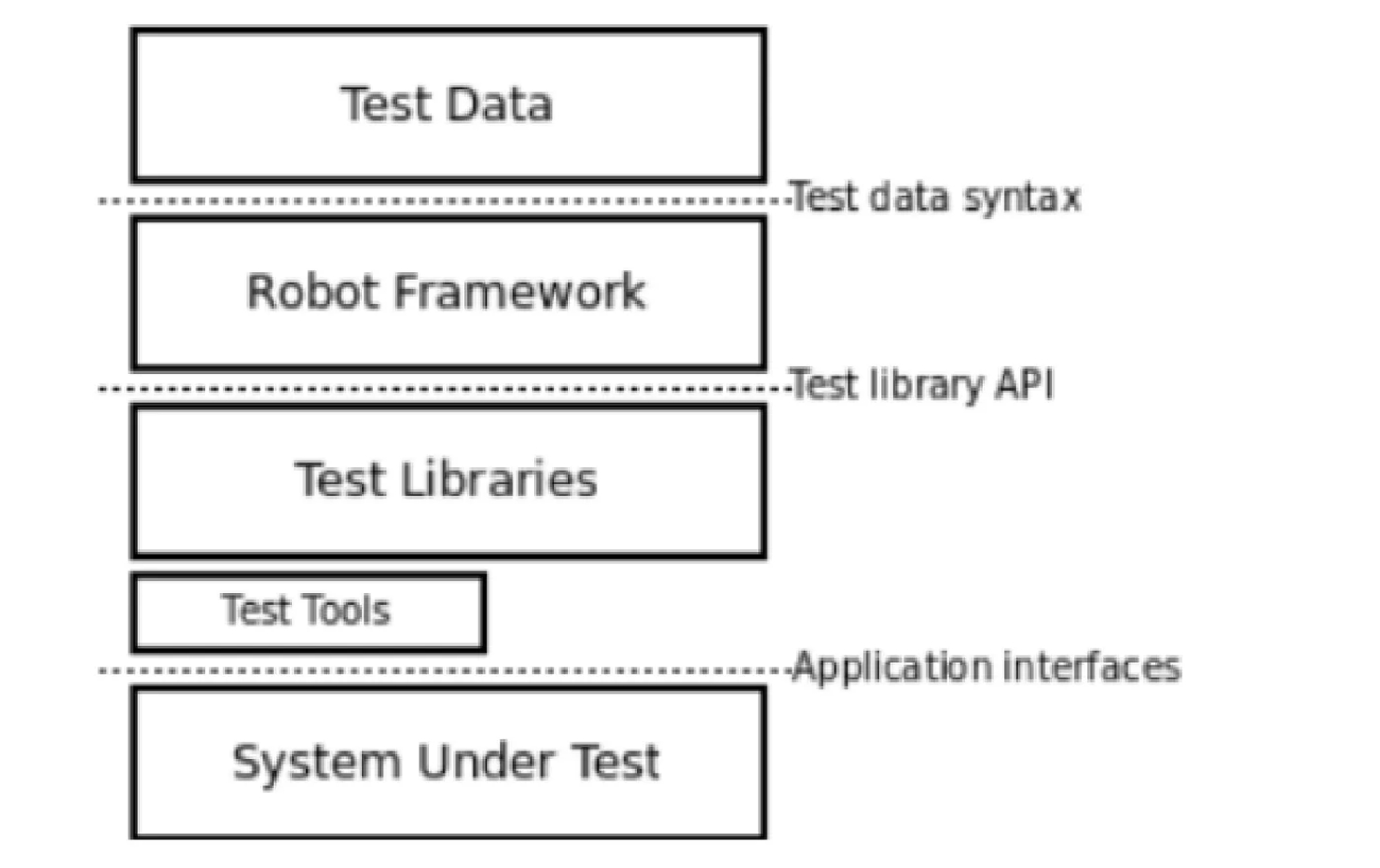
The test data is in a simple, easy-to-edit tabular format. When Robot Framework is started, it processes the data, executes test cases, and generates logs and reports. The core framework does not know anything about the target under test, and libraries handle the interaction with it. Libraries can use application interfaces directly or lower-level test tools as drivers.
What Robot Framework can offer you
Robot Framework provides a simple library API for creating customized test libraries that can be implemented natively with either Python or Java. It is platform and application-independent.
Each framework has the core features that make it stand apart from other frameworks. In this section, we will cover the features of the Robot Framework. Reading through this, you will be halfway done in the journey of deciding if the Robot framework can be the best suitable framework for your project.
You can write your test cases in the Given-When-Then style. Isn’t it awesome! When we use given when then, it ignores these words and considers the rest of the string as a keyword.
For example, the Given login page is open in the below example can be implemented as a user keyword either with or without the word Given. Ignoring prefixes also allows using the same keyword with different prefixes. For example, ”Welcome page should be open” could also be used as ”And the welcome page should be open”

It provides tagging to categorize and select test cases to be executed. Also, it provides test-case and test-suite-level setup and teardown.
Robot Framework utilizes the keyword-driven testing approach. The keyword-driven testing (KDT) approach uses keywords (action words) to determine the functionality under test. These action words simulate real user actions on the tested application. It enables easy-to-use tabular syntax for uniformly creating test cases. This approach is often referred to as table-driven testing or action word-based testing.

Robot Framework has a standard library that provides a set of generic keywords that are often needed. This library is called BuiltIn. It is imported automatically and thus always available. It becomes easy for a non-technical person to start using these keywords without writing any code. Users can define their keywords and write specific code for them. Users can create new higher-level keywords(user-defined) from existing ones(built-in) using the same syntax that is used for creating test cases.

Robot gives you separately developed external libraries that can be installed based on your needs. It has libraries for Web, Windows, and Mobile (iOS and android) based applications. Some of the most popular libraries are SeleniumLibrary, HTTP RequestsLibrary (Python), and AppiumLibrary. Apart from existing libraries, you can also create and import your own libraries.

It is easy to execute test cases in parallel. Robot supports a variety of tools. One of them being Pabot. Pabot is a parallel executor for Robot Framework tests and tasks. Pabot helps you to split one execution into multiple and save the execution time. It provides easy-to-read result reports and logs in HTML format.
Comparing Robot Framework
Now you will say, “Okay, I understood how the Robot framework works, but how is it different compared to some common frameworks out there”. I can not cover each framework though I have comparisons with a few of them.
Selenium vs Robot framework – I would say these are two different things. The Robot framework is a test framework that makes use of test libraries (standard & external) to execute tests, whereas Selenium is only a WebDriver/library that requires the support of test automation runners to perform test execution.
Cucumber vs BDD vs Robot framework – The cucumber is a tool that supports Behavior-Driven Development (BDD). BDD is a software development process that aims to enhance software quality and reduce maintenance costs. On the other hand, Robot Framework is detailed as “A test automation framework for acceptance testing and ATDD”.
Summary
With just the Robot framework, you can test the application of any platform by using libraries that the Robot framework supports, or you can create your own. From beginner to expert, anyone can use the Robot framework easily.
Thank you for reading!
Share
Latest Posts
November 30, 2022 | Rizwan Memon
Frontend Performance Testing: Best Practices
You have been working hard to deliver all the features on the project, and suddenly…
ReadJanuary 3, 2022 | Sreeraj Rajan
Reducing our Deployment times by 87%
You can streamline your deployment process, decreasing deploy times significantly and enabling faster rollbacks with…
ReadJune 10, 2021 | Sreeraj Rajan
Connecting Django to RDS via pgbouncer using IAM auth
To connect Django to RDS via using IAM, you'll need an OIDC provider and a…
Read