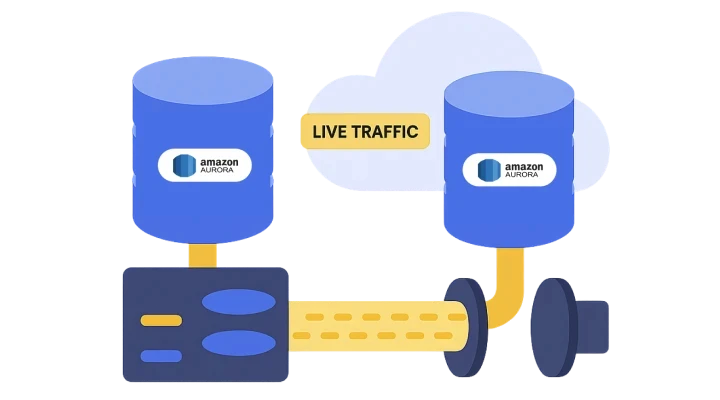How to Measure and Improve User Experience with Modern Observability Tools
Understand how to observe what users actually experience—not just server uptime. Learn about real user monitoring (RUM), performance metrics like LCP & CLS, session tracking, and tools like OpenTelemetry, ClickHouse, and Datadog to build user-first observability systems.
Share this blog on
A system can look perfectly healthy in the backend, yet users may still face pages that load slowly, buttons that don’t respond, or layouts that suddenly shift. These problems don’t always appear in server logs but in the frontend layer, where Core Web Vitals like LCP, CLS, and the newer INP (Interaction to Next Paint) define how real users experience performance. This is where User Experience Observability becomes essential - it bridges the gap between technical uptime and perceived performance.
UX observability must go beyond infrastructure and server traces. It needs to capture what users actually see and do: how fast content loads, how smooth the interface feels, and where errors interrupt the journey. This perspective is powered by performance monitoring, real user sessions, and user journey tracking, all designed to reflect the quality of the user’s experience.
Why User Experience Observability Matters for Business
When users encounter friction - slow load times, input lag (high INP), or layout shift - they don’t care whether the backend is healthy. They only see a broken experience. For businesses, those moments directly translate into higher bounce rates, lower conversions, and lost trust.
This is why observing user experience isn’t just a technical concern; it’s a business priority. By measuring how real people interact with an application, teams can:
Protect revenue – even a two-second delay in page load can significantly reduce conversions.
Increase retention – consistent, smooth interactions keep users coming back.
Reduce support costs – by identifying errors early, teams prevent them from turning into customer complaints.
Align engineering with business goals – metrics like LCP (Largest Contentful Paint) or error rates become proxies for user satisfaction and, ultimately, business outcomes.
Observability in this context turns abstract performance metrics into tangible insights that drive product and business decisions. It ensures the conversation shifts from “the system is up” to “the experience is good enough for customers to stay, trust, and buy.”
Real User Monitoring: Core Performance Metrics
To understand how users actually experience an application, teams rely on Real User Monitoring (RUM). Unlike synthetic tests that simulate performance in controlled environments, RUM captures metrics directly from real browsers and devices, under real network conditions.
Some of the most important RUM metrics include:
Time to First Byte (TTFB): It measures how quickly the browser receives the first response from the server. A slow TTFB often signals network or server-side delays.
First Contentful Paint (FCP): It measures the time it takes for the first visible content (like text or images) to appear on the screen. A slow FCP can indicate delays in rendering content, affecting how quickly users perceive the page is loading.
Largest Contentful Paint (LCP): It measures the time when the largest visible element on the page (such as a big image or text block) has fully loaded. LCP is a key metric for understanding when the main content is ready for users to interact with.
Cumulative Layout Shift (CLS): It tracks unexpected shifts in layout during page loading. High CLS values indicate poor visual stability, which can frustrate users and lead to broken interactions, like clicking on the wrong button due to shifting content.
Together, these metrics reveal how fast, stable, and usable the experience feels from the user’s perspective. They help teams move past the question “Is the page loading?” and focus on “Is the page loading fast enough to keep users engaged?”
Tracking Sessions and Errors in User Experience
Performance metrics tell you how fast a page loads, but they don’t explain how users actually navigate and interact once inside your application. That’s where sessions and error tracking come in.
Sessions represent the complete story of one user’s visit from the first page view to the last click. By analyzing sessions, teams can see where users drop off, which flows cause confusion, and what paths lead to successful outcomes.
Errors capture what goes wrong in the browser during that session. These include JavaScript crashes, failed API calls, network timeouts, or rendering issues. Unlike backend failures, these problems are often invisible to infrastructure monitoring but can completely break the user’s experience.
Capturing errors alongside session context (device, browser, operating system, and the steps leading up to the issue) gives engineers a much clearer picture of what needs fixing. This combination of sessions and error tracking transforms observability into a tool not just for stability, but for understanding how real users succeed, or struggle, inside your product.
User Replays: Reconstructing the Experience
While sessions and error logs provide valuable context, they can still leave teams asking: What exactly did the user see? This is where user replays come in.
A replay isn’t a literal screen recording; it’s a reconstructed session built from DOM and input events. To maintain privacy and compliance, mature observability tools automatically mask inputs, redact PII, and limit data retention. This balance ensures engineering gets visibility without risking user trust or GDPR compliance.
The value of replays is twofold:
Faster debugging: Engineers can immediately see the steps leading to an error, rather than piecing together logs and reports.
Reduced support friction: Teams no longer rely on vague feedback like “the page broke” or “the button didn’t work.” Instead, they get a clear, reproducible sequence of events.
User replays close the gap between quantitative data (metrics, sessions) and the qualitative story of what the user experienced. For product and engineering teams alike, this visibility turns guesswork into evidence-based problem solving.
Standards and Ecosystem for User Experience Observability
Capturing metrics, sessions, errors, and replays at scale requires a strong ecosystem - standards to unify the data, databases to handle the volume, and tools to make it actionable.
OpenTelemetry: Standardizing User Experience Data
OpenTelemetry is widely recognized as the “gold standard” for observability. While it’s often associated with backend traces, it also extends into the browser and mobile apps. Using OpenTelemetry, teams can collect performance metrics like LCP, FCP, and CLS directly from the client side and correlate them with backend signals.
Building and maintaining this unified observability pipeline from Web Vitals collection to ClickHouse ingestion requires a solid DevOps foundation. That’s where Procedure’s DevOps Services come in, helping teams architect OpenTelemetry-based observability workflows with automated dashboards, alerting, and SLO-driven performance tracking.
This creates a unified pipeline: frontend data doesn’t remain siloed, but flows into the same observability stack, allowing teams to connect user experience issues with system performance behind the scenes.
ClickHouse: Handling Session and Event Data at Scale
User-side observability generates massive amounts of data - every click, scroll, and error across thousands of sessions. Traditional databases struggle at this scale. ClickHouse, designed for high-volume analytical workloads, excels at storing and querying this kind of data.
For example, teams can ask: “Show me all sessions where LCP exceeded 4 seconds and multiple JavaScript errors occurred.” The ability to query at this level makes it possible to correlate performance bottlenecks with real user journeys - a crucial step in turning observability data into actionable insights.
Tools in Practice
Several platforms make these concepts usable for teams:
New Relic – combines RUM metrics with backend observability for a holistic view.
Datadog – integrates user-experience monitoring with infrastructure and application metrics.
PostHog – strong in session tracking, user replays, and product analytics.
Grafana – a flexible visualization layer to track performance and experience metrics.
Last9 – emphasizes reliability and SLO-driven observability, including “experience uptime.”
Together, these tools provide options for teams of all sizes, from startups wanting lightweight replays and analytics to enterprises needing deep correlation across infrastructure and user journeys.
The Payoff: Building a User-First Feedback Loop
Each signal in user experience observability - performance metrics, sessions, errors, and replays- delivers value on its own. But their real strength comes when they connect as a feedback loop.
Metrics highlight where performance feels slow.
Errors show what broke in the browser.
Sessions and replays explain why it happened.
Tools and dashboards turn these insights into action.
This loop ensures issues are not just detected but also understood and resolved quickly. Instead of relying on user complaints or guesswork, teams can see the full chain of events from a slow render to a failed click, all tied back to measurable performance signals.
The payoff is twofold:
For users: faster, more stable, and more reliable applications.
For businesses: fewer support tickets, reduced churn, and higher customer trust.
In practice, this shifts observability from being purely technical to being user-first, ensuring that “uptime” isn’t just about servers, but about the quality of experience real people have with your product.
Closing Reflection: From Performance Data to Better Experiences
Observability isn’t just about capturing data - it’s about turning that data into clarity. For user experience, that clarity comes from connecting metrics, sessions, errors, and replays into a single narrative of how people actually use your product.
The outcome is more than smooth performance charts. It’s the confidence that users can load pages quickly, interact without errors, and trust your application to work when it matters most.
By grounding observability in real user journeys, teams move past the question “Is the system up?” and start answering “Is the experience good enough for customers to stay, trust, and succeed?”
That’s the real measure of observability, not just uptime, but experience uptime.
If you found this post valuable, I’d love to hear your thoughts. Let’s connect and continue the conversation on LinkedIn.
Curious what Frontend Observability can do for you?
Our team is just a message away.